At random intervals, the memory consumption of a particular process i.e. ld-linux.so.2 would rise abruptly high, and at times, the processor usage would rise too. The culprit in my case was Adobe Acrobat Reader 8.0 and the solution was simple too. There is a package lsb (Linux Standard Base) which will be used by Adobe Acrobat instead of ld-linux.so.2 if available.
I dont mind using Evince or other pdf viewers, but I need Adobe Acrobat Reader to view some portfolios generated using the Adobe Acrobat Office pluging containing multiple pdf s one file.
Tuesday, November 11, 2008
Running VMWare ESXi on Low End Hosts
In order to evaluate ESXi for use in test environments, I had installed it on a low end host (a DELL Optiplex GX520 desktop) and tried to run two virtual machines on it. However, when I would try to start the second virtual machine, it would throw an “Admission check failed for Memory Resource” error on me. I wasn’t able to figure out why this was happening as I had run two virtual machines with the same configuration on a host with similar resources using VMWare Server.
All that needs to be done is to modify the memory reservation in the resource allocation tab
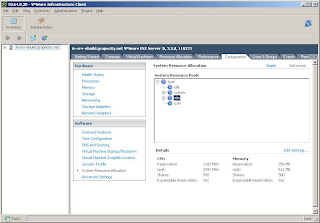 1. Open the VMWare Infrastructure interface to the ESXi server
1. Open the VMWare Infrastructure interface to the ESXi server
2. Select Configuration >> System Resource Allocation >>Advanced
3. Click on Edit Settings and edit the memory reservation and change it to 256 MB or lower (as per requirement)
All that needs to be done is to modify the memory reservation in the resource allocation tab
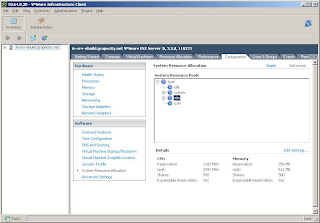 1. Open the VMWare Infrastructure interface to the ESXi server
1. Open the VMWare Infrastructure interface to the ESXi server2. Select Configuration >> System Resource Allocation >>Advanced
3. Click on Edit Settings and edit the memory reservation and change it to 256 MB or lower (as per requirement)
Thursday, September 04, 2008
Identification of SQL Server Edition and Version
This query can be used to identify the SQL Server Version and Edition currently in use on a server.
SQL 2005
SELECT SERVERPROPERTY('productversion'), SERVERPROPERTY ('productlevel'), SERVERPROPERTY ('edition')
SQL 2000
SELECT SERVERPROPERTY('productversion'), SERVERPROPERTY ('productlevel'), SERVERPROPERTY ('edition')
SQL 7.0 and earlier
SELECT @@VERSION
The following is a KB article for this.
KB 321185: How to identify your SQL Server version and edition
Detecting the installed version of .NET
Open a command prompt and run the command
dir %systemroot%\microsoft.net\framework\v?.* /ad /b
This will list all the versions of .NET framework installed on the system
Subscribe to:
Comments (Atom)